WhatsApp for restaurants: How to use it to boost sales
Your restaurant needs to communicate quickly and effectively with customers every day; and one of the most effective ways you can do that is with WhatsApp for restaurants.
WhatsApp is undoubtedly one of the most dominant forms of communication today, and you can't afford not to exploit its potential.
With WhatsApp marketing, the Strategy Your restaurant's communication resource becomes a useful surplus to create value for your customers and improve your interaction with them.

Whatsapp Business.
What is WhastApp Business and why should you use it in your restaurant?
Knowing what WhatsApp Business is is a question for many business owners. It's not an e-commerce platform or a new social network, it's a totally different and less complicated tool than you think.
The Business version can be considered as an application for mobile devices to be used with a mobile number, on a smartphone, PC or tablet to communicate with customers in real time.
In fact, it's a completely free system. The functions of WhatsApp business are very simple and intuitive.
Through WhatsApp for restaurants you can:
- Receive orders and reservations;
- Respond to requests for information;
- Send promotions and/or requests for reviews, delivery confirmations and other customer support services quickly.
How to set up WhatsApp Business for your restaurant in 7 steps
With WhatsApp Business restaurants you can professionalize your customer service by this means. Setting up WhatsApp Business is simple if you follow these steps:
1. Prepare your business profile
WhatsApp Business for your restaurant allows you to create your own account: here you can enter all your contact information, your website, links to your social networks.
Once you have configured your main account details, you can start managing to attract more and more customers to your restaurant.
2. Organize your product menu/catalog on WhatsApp
WhatsApp's product catalogs allow you to create your menu with your best dishes, perhaps dividing them by dish category: appetizer, first course, second course, dessert... or cataloguing them according to the raw material used: vegan, meat, fish.
3. Activate automatic welcome and absence messages
When someone writes to you, they send an automated welcome message, indicating that they include you in their agenda, in order to receive your messages.
On the other hand, imagine receiving a reservation from WhatsApp and not currently being available. With an absence message, the customer understands that their reservation is not yet official, but it will be as soon as you can respond positively. An ever better method to ensure maximum customer service.
4. Set up quick answers
This way you'll save time and make your communication more consistent. By activating quick responses, you can speed up and simplify communication with your customers. You can set up to 50 quick answers that you can then use in the chat with a shortcut.
5. Segment your customers/contacts with labels
With WhatsApp Business you can create groups of contacts. This allows you to make personalized promotions based on the profile of each group. Through these tags, you can segment your customers. For example, you could organize them like this:
- New Customer
- New order
- Pending payment
- Paid
- Order finalized
- Premium customers
6. Communicate with your customers with mailing lists
Creating broadcast lists allows you to send messages to different contacts at the same time. It is a ready-made list of recipients, without the need to select customers one by one at a time, who will receive the communication as if it were a direct chat.
7. Analyze the statistics of your chats
Through the Statistics field, the application allows the analysis of simple information such as who received and viewed messages, as well as the amount read.
That way, you can have a more accurate basis for the impacts of your marketing campaigns, the popularity of the restaurant, and the outcome of other objectives related to customer service.
7 tactics for selling on WhatsApp
Trying to reach platforms that your customers already use regularly is a smart decision for your restaurant. Selling on WhatsApp is an alternative that you should take advantage of.
Use these 7 tactics on WhatsApp and increase your restaurant's sales:

Use WhatsApp Business to use more communication channels and leads.
1. Communicate that your restaurant has WhatsApp
Communicate on your networks and website that your restaurant already has WhatsApp. If your customers can place their food and beverage order via WhatsApp, it's likely that they'd rather call a company and be subject to waiting periods or network issues.
2. Captivate with an attractive profile picture
Posting high-quality photos can increase your sales. Choose a photo that attracts your customers and highlights what sets you apart from the competition.
3. Update your statuses regularly
All WhatsApp users are aware of the statuses. If you constantly update your statuses with daily promotions or with coupons for your customers, you increase your sales and build customer loyalty.
4. Create a database
Track customer engagement in the form of read confirmations, clicks, shared resources and location, and create a database to optimize your marketing campaigns.
5. Send occasional messages
With occasional automatic messages about your services, promotions and events, you can get direct feedback from customers about the quality of your service and dishes.
6. Launch exclusive promotions
Send personalized notifications to your customers for promotions only available at a certain time of day or automated to inform customers about their most recent and popular dishes.
7. Take advantage of WhatsApp Business and advertise on social networks
Effective marketing strategies are integrated strategies. Take advantage of all the features offered by WhatsApp Business and advertise your services and dishes on the networks that your customers use the most.
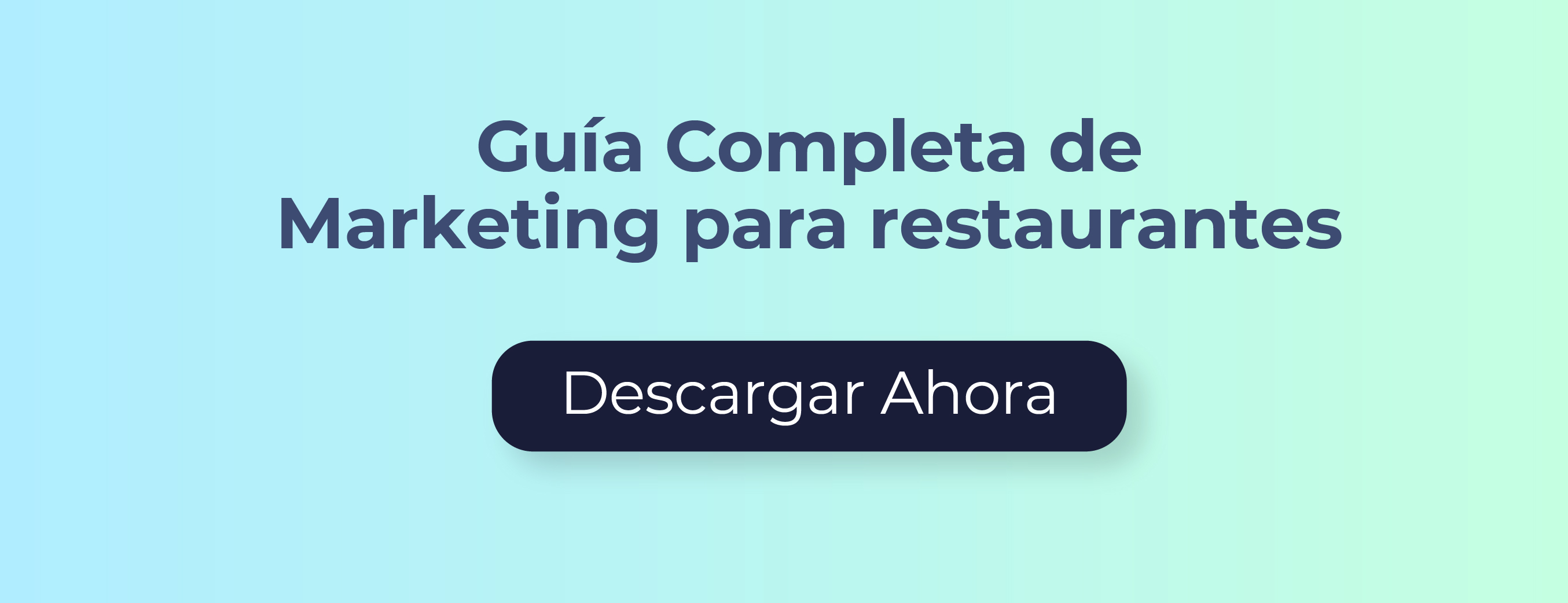
Complete Guide to Marketing for Restaurants
Improve home delivery with Picker
Picker allows your business to have more coverage for product delivery, since it connects you to multiple home delivery platforms in one place so you can choose the one that's most convenient for you.
With Picker you save on operational management, since you don't have to worry about delivery logistics, only about preparing your orders.
You don't have to rely on a single company for your homes, on our platform you have the best options to decide, and thus expand the coverage of your shipments.
Conclusions
Restaurants are using every possible technology and marketing channel to enter or even maintain their position in the industry.
Having a delicious dish is no longer enough to survive. Restaurants must use all competitive advantages to consolidate themselves in the market, such as a website for restaurants, social networks and WhatsApp business.
With WhatsApp for restaurants, The owners of gastronomic businesses know that they have a tool that drives the growth of their restaurant, that is, they have added value.
Configure your WhatsApp Business and put into practice the tactics that this tool offers you. Start using WhatsApp for restaurants now, boost your sales and increase customer satisfaction!










